Gantt Charts - The Ultimate Guide
Gantt Charts In Project Management
In project management, a Gantt chart can be used to maintain a proper schedule over the usage of resources. A good Gantt chart can provide you with a proper schedule of work breakdown for your project. This can help a project team have a proper schedule to work on the deliverables and deliver them on time.
A Gantt chart displays all the data visually, in the form of a horizontal bar graph chart. This can provide the team members with a schedule breakdown of tasks. Stakeholders and the project team can view the progress of the project. This provides them a clear view of what they are working on and what tasks they can further be assigned.

What Is A Gantt Chart?
A visual representation of project tasks in the form of charts that display the start and end dates of deliverables is called a Gantt chart. They do not only display task scheduling but are also responsible for displaying the resources consumed for each task.
A Gantt chart is basically used to telecast the relationship and dependencies between project activities and the scheduled status. This would help the team maintain consistency in the project. It also helps the team maintain a positive relationship by providing up-to-date project data.
In conclusion, Gantt charts are the project management tools that help you with planning, managing, and scheduling a project.
Why Use A Gantt Chart?
Scheduling work, when done manually, always delays the work. Making use of some tools can help you save lots of time while providing the same results.
Since they are easy to apply, it is a lot more helpful for every project manager to manage the project. To organize project tasks, one doesn’t have to spend time listing all the team members. Instead, one can schedule and assign tasks using simple tools.
Since these tools are also available online, project updates and status can be viewed in real-time. This helps the stakeholders have an on-time update on the project and its deliverables. Since they also display the start and end dates for each task, you know when to push and when to slow down.
It is easy to understand and, hence, any organization can easily adapt to it. The chart is updated simultaneously as the project tasks are completed successfully. This allows users to track the progress of their work in real time.
When To Use A Gantt Chart?
In project management, every project manager must be aware of when and where to use a Gantt chart. Any project manager would start working on the chart right at the moment when the project was assigned. A professional, on the other hand, would work on it as a priority.
It is best to make good use of time while scheduling the project tasks and assigning them. When the project is assigned, the first thing a manager would do is to design a schedule and assign the tasks to the team members.
By scheduling at the initial stage of the project, you’ll have a clear idea of how much resources you can spend on the project. By breaking down the work structure, you can distribute tasks fluently.
A Gantt chart can also be used as an alternative to manage your resource utilization. When you are low on resources, using these charts can help you predict when you will be available with other resources.
How Can Gantt Chart Help?
Since it is easy to maintain, organizations use it to perform multiple project management tasks. In project management, there are a few tasks that require you to perform them to manage a project.
- In Project Planning, it can plan the deliverables within a milestone. This helps you complete the project before the timeline by maintaining the goals of the project.
- In Resource Management, it can organize the distribution of resources across all the project tasks. This will also provide a list of available resources that can be assigned to the various project tasks.
- In Schedule Management, it can organize any project-related tasks. Taking the project aim and milestone into account, project tasks are assigned with available resources to each team.
It can help you with managing tasks no matter what the project is. They are also used in civil and construction work.

When And How Not To Use A Gantt Chart
When the project is assigned, the best thing to do would be to break down the project work structure into smaller pieces. From this, you get all the tasks that are to be done in the project, and you can design a scheduled project plan accordingly.
When it comes to designing a Gantt chart, there are certain times when they must not be performed.
For the initial project, never use this chart. It is only recommended to design one at the starting stage of the project. Every time you use a Gantt chart, it should be treated as a tool to represent your workflow but not to find an appropriate approach for your project. Every project manager must be aware of this.
In Resource management, it is best to not make use of a Gantt to manage your resources. It is best for planning and scheduling project tasks because it displays the time required to complete a task as well as the time required to complete the tasks that follow.
It also provides a list of available resources, but it is not suggested to use a Gantt chart to manage resources. Since it fails to break down the resources involved, it is possible that you might create a risk in the project plan.
It can only be used to display the time but not to display other project constraints.
Making a manual Gantt chart can lead to other risks in the project. Every other organization that has adapted to using Gantt charts for project management uses the tools available to design one.
Why use a Gantt chart tool? Since the tools available are already dedicated to such tasks, there are comparatively fewer errors when done manually.
Gantt Chart Tips
- Even before getting into the project, first decide on the project aims and goals. This makes you decide more precisely when the task should be done.
- When a project is assigned, it is important to first decide on the project timeline. By dividing time into segments for the project, an estimation can be completed. By deciding the timeline, you can now be clearer about when the project is to be delivered.
- By breaking the entire project into simple tasks, you can now distribute each task among the resources you have. By doing so, you can manage your resources better. It provides a hierarchy of tasks. Manage tasks more effectively.
- Defining a path in your planning makes sure that your project tasks are following a systematic flow of work. Using lines to connect tasks to represent their dependencies makes for an easy flow. To indicate the dependency, use arrows.
- Add a milestone. Milestones are major project events that must be processed to perform a project task. These specific project events can make a difference within the project and help you see the progress.
Conclusion
After reading this article, you now have a clearer understanding of the advantages and importance of Gantt charts in project management.
A Gantt chart can be one of the most helpful tools in project management. Every organization has now adapted to the Gantt chart for managing their project tasks. Hence, every project manager must be aware of and master the Gantt chart.
By making use of online tools available, project planning and project scheduling only get more convenient to design. Online tools make it very convenient for users to track and update the progress.
Modern Gantt chart software provides an advanced roadmap to project tasks, ensuring that organizations meet project objectives and goals.
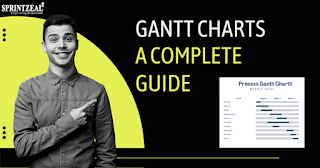




Comments
Post a Comment